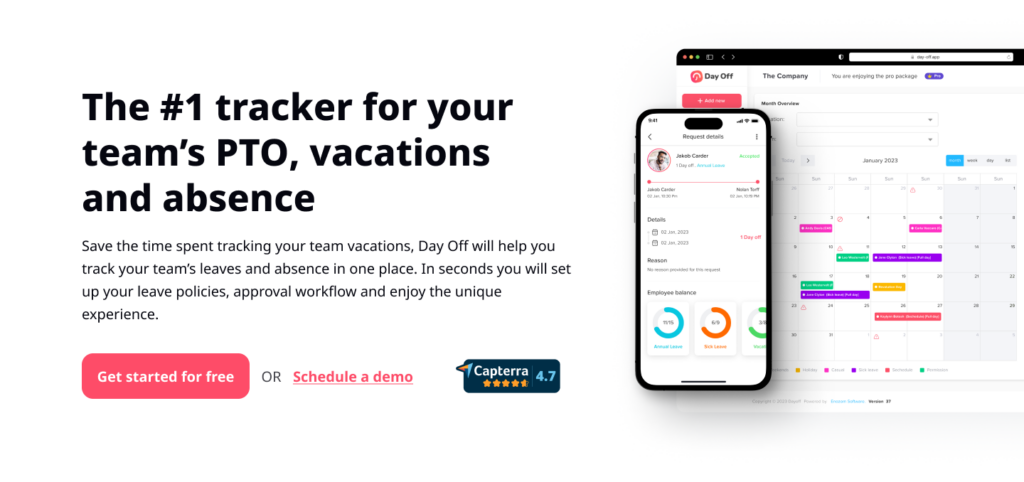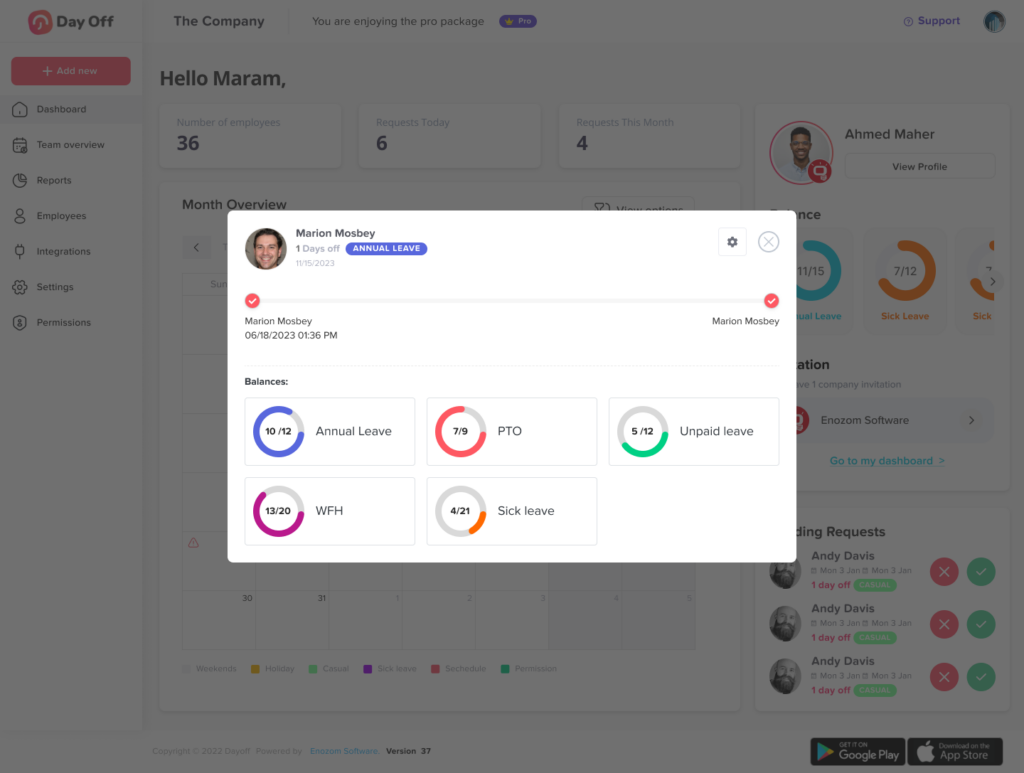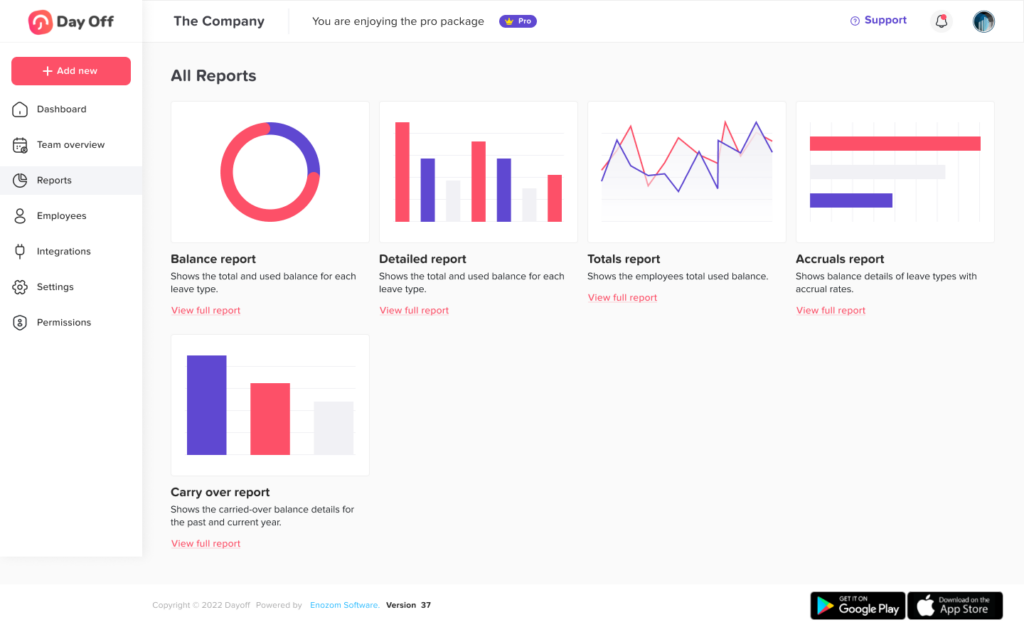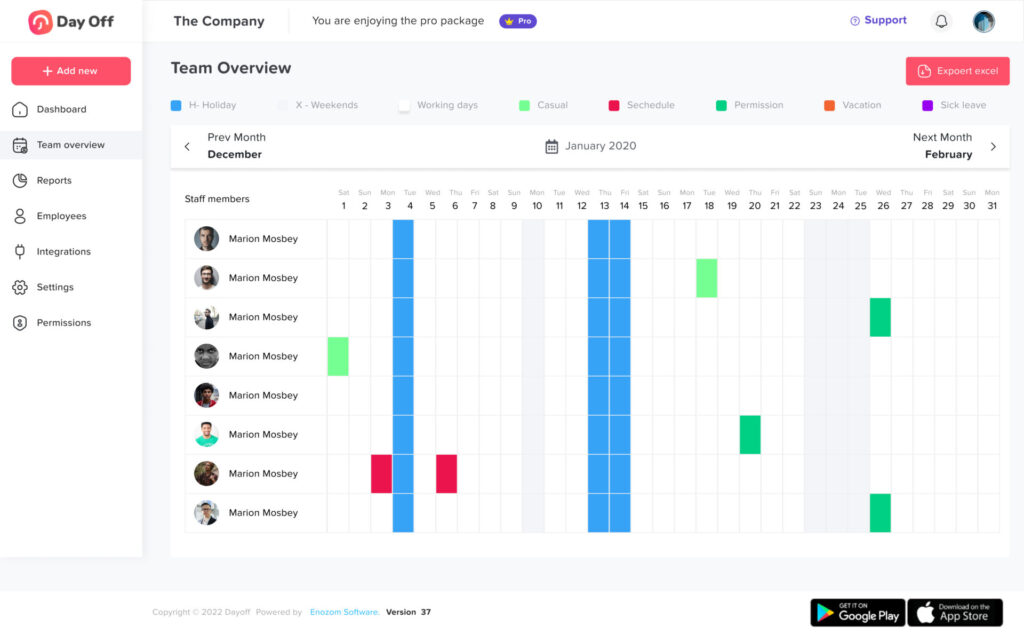In the dynamic work environment of the United States, Paid Time Off (PTO) policies are a key element of employee benefits offerings. These policies provide essential breaks for employees, playing a significant role in enhancing their job satisfaction and promoting a balanced work-life dynamic. Due to the lack of federal requirements for PTO, there’s a considerable variation in the amount of time off provided by different employers. This variability underscores the importance for HR professionals and job seekers alike to be well-informed about the PTO landscape. This article explores the present situation regarding PTO in the USA, focusing on average provisions, emerging trends, and effective practices for PTO management.
The Landscape of PTO in the USA
Unlike many other countries, the United States does not have federal laws requiring employers to provide paid vacation or sick leave. This regulatory gap leaves PTO policies largely at the discretion of employers, leading to a broad spectrum of practices across different industries and company sizes. Typically, PTO encompasses vacation, sick days, personal days, and sometimes even holidays under a single umbrella, allowing employees more flexibility in using their time off.
Average PTO Allotment
According to the Bureau of Labor Statistics and various HR surveys, the average PTO provided by employers can be segmented by years of service:
- 0-1 Year of Service: Employees typically receive around 10 to 14 days of PTO.
- 1-5 Years of Service: This increases slightly to an average of 14 to 18 days.
- 5-10 Years of Service: Employees may see their PTO grow to around 15 to 20 days.
- 10+ Years of Service: For long-tenured employees, PTO can average from 20 to 30 days.
It’s important to note that these numbers can vary significantly based on factors such as industry, company size, and specific employer policies. Additionally, some companies are moving towards more flexible PTO policies, including unlimited PTO schemes, which allow employees to take as much time off as they need, provided they meet their performance goals.
Trends and Best Practices
The trend in PTO policies is increasingly leaning towards flexibility and employee well-being. Companies are recognizing the importance of rest and recuperation for maintaining high levels of productivity and employee satisfaction. Here are some best practices for employers considering their PTO policies:
- Transparency: Clearly communicate PTO policies during the hiring process and in employee handbooks.
- Flexibility: Consider offering flexible PTO policies that cater to diverse employee needs.
- Fairness: Ensure PTO policies are applied consistently and fairly across the organization.
- Health & Well-being: Encourage employees to use their PTO for rest, relaxation, and health purposes, recognizing the role of time off in overall well-being.
- Technology: Utilize HR software to streamline PTO tracking and management, making it easier for both employees and managers to handle time off requests.
The Complexity of PTO Accumulation and Carryover
One of the more nuanced aspects of PTO policies in the USA involves the rules around accumulation and carryover. Many employers allow employees to accumulate unused PTO across fiscal years, but policies on carryover can greatly differ. Some organizations cap the amount of PTO that can be carried over to encourage employees to take time off regularly, while others may offer payout options for unused time. Understanding these policies is crucial for both employers crafting these policies and employees managing their time off.
The Impact of Remote Work on PTO Usage
The rise of remote work has brought new dimensions to PTO usage and policies. With the lines between work and home increasingly blurred, employees may find it challenging to disconnect fully, impacting their willingness or ability to take PTO. Employers are thus faced with the challenge of encouraging time off to prevent burnout, even when employees are working from home. Adapting PTO policies to fit the remote work model has become a new focus area, emphasizing mental health and the importance of breaks, regardless of work location.
Legal Considerations in PTO Policies
While the federal government does not mandate PTO, certain state and local laws can influence PTO policies. For example, some states have specific requirements regarding the accrual, use, and payout of PTO, particularly in the context of sick leave. Employers must navigate these legal landscapes to ensure their PTO policies are compliant while still meeting their organizational goals and employee needs. It’s advisable for companies to consult with legal experts in crafting or revising their PTO policies to avoid potential legal pitfalls.
Global Comparisons: Learning from International Practices
Looking beyond the USA, international practices around paid time off offer valuable insights. Many countries mandate a minimum number of vacation days, with some offering upwards of 20 or even 30 days of paid vacation annually. Examining these models can inspire US employers to rethink their paid time off offerings, especially in a global market where attracting top talent requires competitive benefits packages. These comparisons also highlight the cultural attitudes towards work and leisure, providing a broader context for understanding the importance of PTO.
Fostering a Culture That Values Time Off
Ultimately, the effectiveness of PTO policies is largely dependent on the workplace culture. Employers can set the tone by actively encouraging employees to take time off and by ensuring that taking PTO is not stigmatized. Leaders and managers should lead by example, taking their own PTO and speaking openly about the importance of rest and recuperation. Creating a culture that values time off not only enhances employee well-being but also contributes to a more vibrant, productive, and satisfied workforce.
Conclusion:
As the American workplace continues to evolve, so too must the approaches to Paid Time Off. By understanding the current trends, legal considerations, and the impacts of remote work, employers can create PTO policies that truly benefit their workforce. Meanwhile, employees equipped with knowledge about their rights and the best practices around paid time off can navigate their benefits more effectively. Together, through a balanced and informed approach to PTO, organizations can foster a more engaged, healthy, and productive work environment.